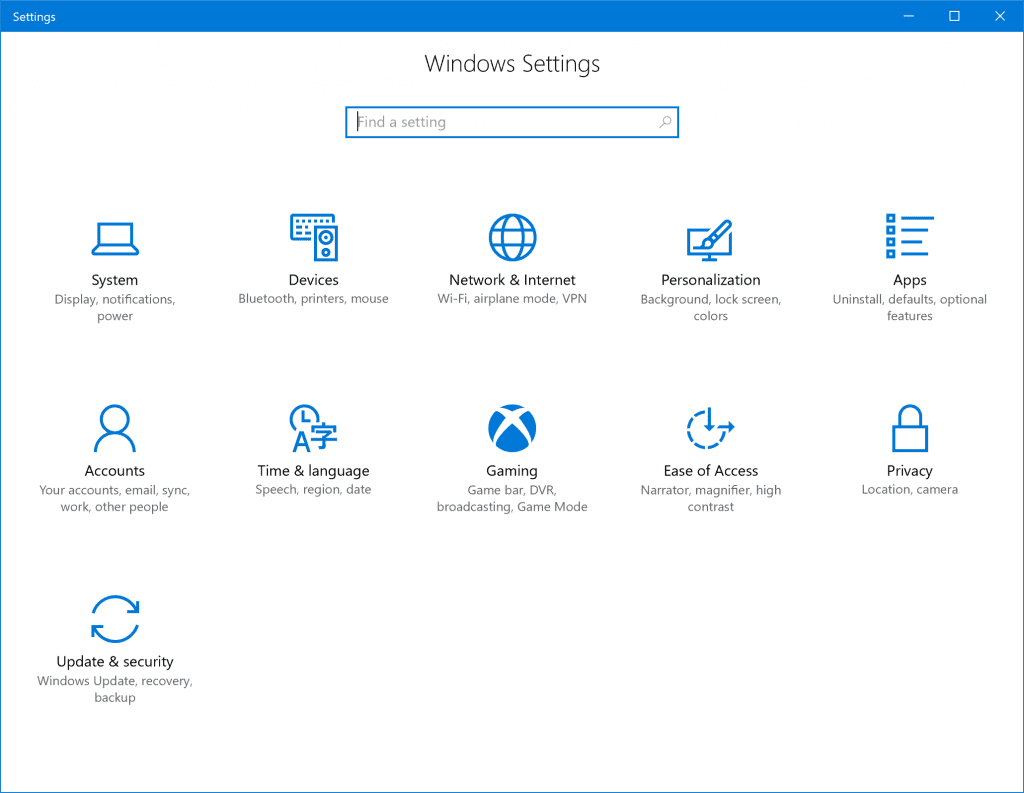Gamers have been highly anticipating the new Game Mode which will make playing games that much easier fo them.Windows 10 Game Mode allows users to get improved performance for gaming from their hardware by prioritizing CPU and GPU resources to optimize frame rate.The Game Mode also allows gamers to take screenshots of the gameplay and also record the in-game happenings. Insider Build 15019, the Game Bar has been updated with Beam game streaming functionality. It can be accessed by pressing Windows+G shortcut combination.
The new Game Mode enhancement features can be found in the Windows 10 Settings. It allows your Windows 10 PC prefer your video game over other processes running at the same time. Thus, enabling better utilization of CPU and GPU resources. If you are a member of the Windows Insider Program, you can get the new Game Mode feature before it arrives on all machines later when Microsoft releases the Redstone 2 build at a later date. After you download the new Windows 10 Insider Build 15019, you will be able to see a Gaming option with Xbox logo in the Settings.Inside the new Gaming option, you will see different options like Game Mode, GameDVR, Game Bar, Beam settings, etc. The new Insider Build also brings other features like blue light filter, automatic file cleanup to Windows 10. All the new features that are being incorporated into Windows 10 Insider Builds will be released for regular users when Microsoft releases Windows 10 Redstone 2 or Creator’s Update in April 2017.