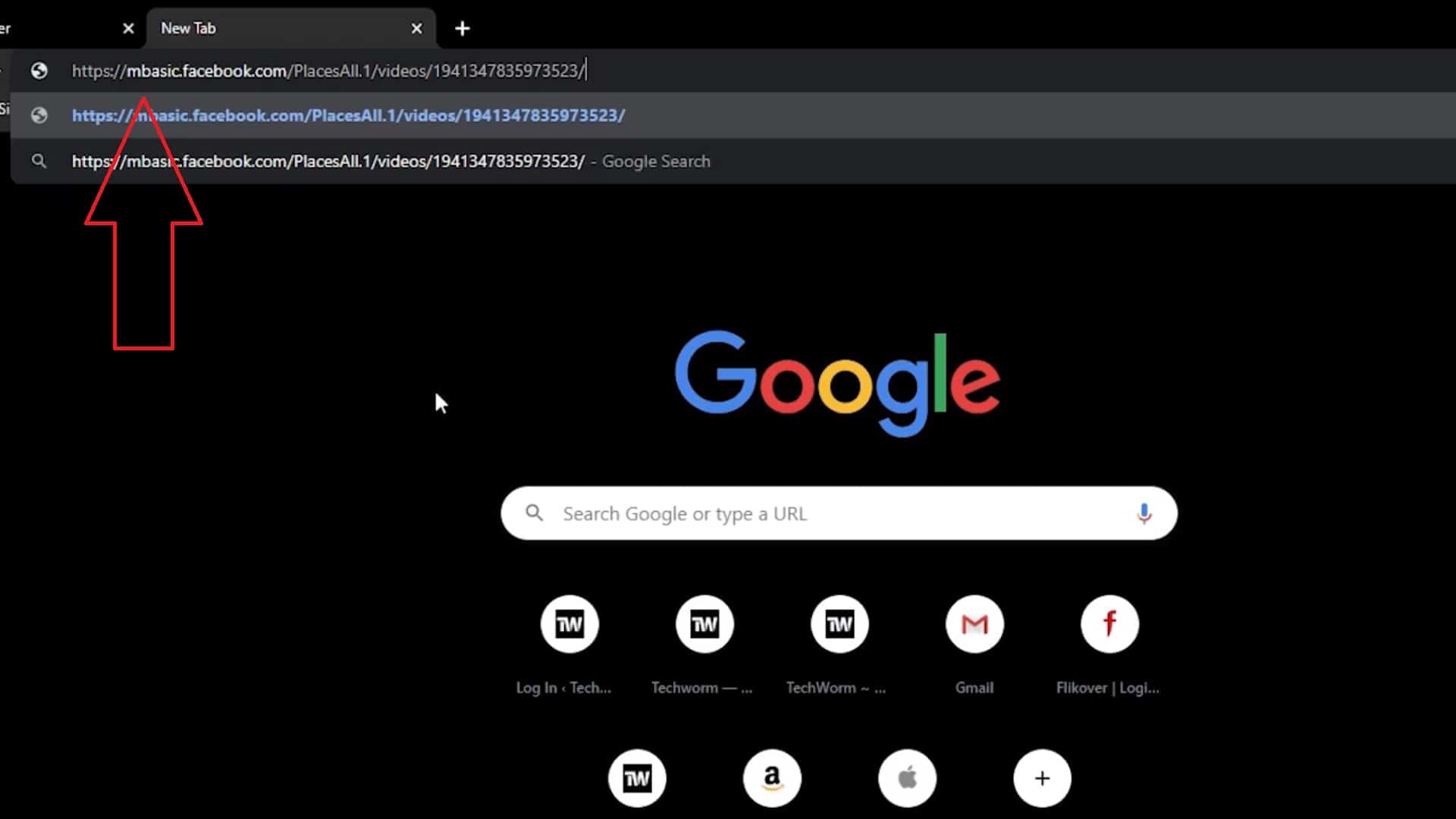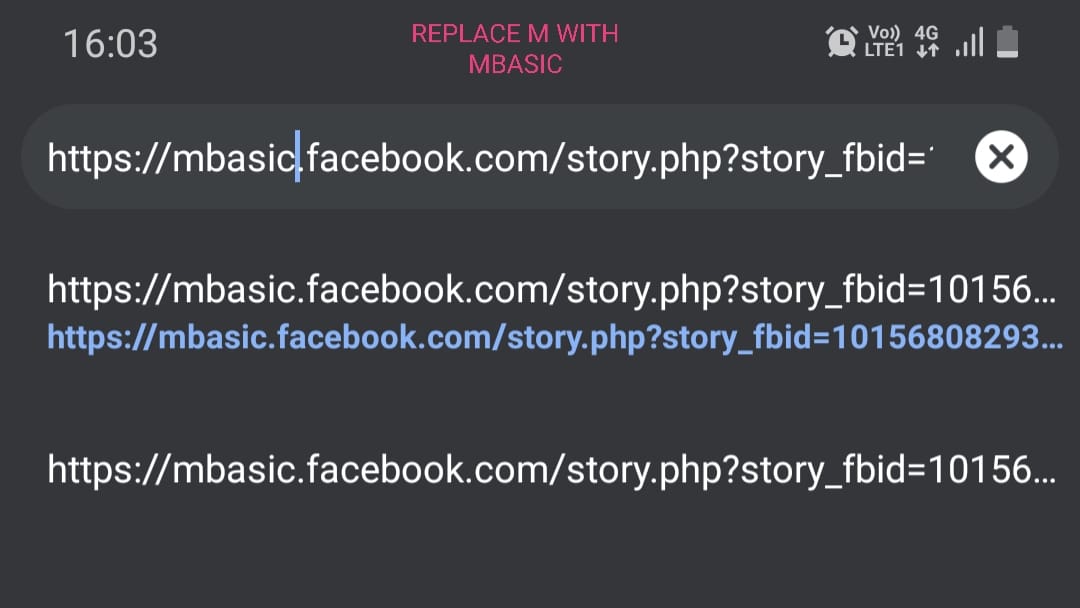In this article, we have shared a unique method that can help you download Facebook videos without using any third-party service. In recent years the amount of video-based content on Facebook has increased drastically. However, unlike other mainstream video-streaming services like YouTube, Facebook doesn’t allow users to directly download videos. A majority of users rely on third-party websites like FB video downloader, FB down, and getfvid to download videos from Facebook.
How Can I Download Facebook Videos?
As mentioned earlier, there are countless applications, websites, and third-party services that can be used to download FB videos. That said, a majority of these services are unreliable and time-consuming.
How Can I Download Facebook Videos?How Do I Download Facebook Videos To My Phone Online?
You can follow these simple steps to download FB videos on your Windows or macOS computer.
You can now download the video and that too in high-quality.
How Do I Download Facebook Videos To My Phone Online?
The method used to download FB videos on Windows laptops also works on Android and iOS smartphones. Do note that this method works on Android smartphones if you use Facebook via a web browser like Google Chrome. The video can now we downloaded directly by long-pressing on the screen and selecting the save video option. BONUS VIDEO
CONCLUSION So this was a simple guide on how to download FB videos on mobile and PC without using any additional software. Do share any other method of downloading Facebook videos in the comments section below.